Troubleshooting
Solitude WX1:
Unable to connect to audio device.
- Turn headphone and audio device off
- Restart audio device
- On headphone turn ANC button to ON, solid green light will turn on
- Press the middle button between the volume buttons until you hear "hello" and release, light will slow flash blue
- Turn bluetooth ON on audio device, if it was already on turn it off and back on and select BNC204 if it does not appear continue to step 6
- Press the middle button between the volume buttons approx 4 seconds or until blue light flashes quickly.
Solitude XCS2, Voodoo and Plane Quiet
Crackling noise in audio:
- Replace batteries
- Try replacing cable or in-line mic. Contact us for a free replacement cable.
Battery life has shortened:
- Replace original batteries
- Replace with longer lasting lithium batteries.
How to change batteries:
On the right ear cup gently slide down the battery cover, raise the door to 90 degree angle. Replace 2 x AAA 1.5 V batteries. Lower battery cover and push upward to secure.
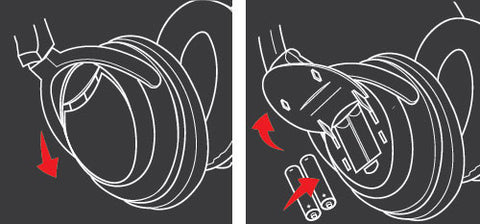
Locating serial number:
is located in the battery compartment. On the right ear cup gently slide down on the center cap, raise the door to 90 degree angle. Serial number is located to the right of the batteries. Lower battery cover and push upward to secure.

Still need help? Contact us: 1-800-357-8728
